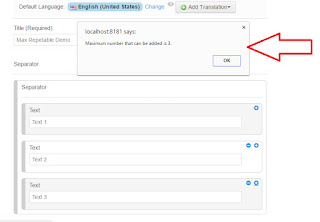Database Sharding with Liferay
Database sharding is a horizontal partition of your database. That smaller, faster, more easily managed partitions are called data shards that may be located at diffrent database server or physical location. As per my knowledge Google,Wikipedia,Facebook and all use database sharding.
Here I will discuss database sharding with Liferay, Sharding available in liferay from version 5.2.3+ for handling data between multiple liferay portal instances.
Lets learn how to configure database sharding with 4 instances. In our example scenario we want to create four portal instances. We want to store data of each portal instance to separate database. It is assumed that MySQL is installed on local environment and MySQL Driver jar is copied in tomcat lib directory. This steps refer Liferay 6.2 CE GA2 version.
By default liferay allows three shards but we can configure more than three shards and Liferay assigns shard to portal instance on round ribbon bases but we can also apply database selection at portal instance creation by setting below property in portal-ext.properties file.
shard.selector=com.liferay.portal.dao.shard.ManualShardSelector.
Here are the steps to configure database sharding on local Liferay environment.
Step 1 :
Database sharding feature in Liferay works with portal instances. So on Local environment we will need to create multiple portal instances. To create multiple portal instance, we need to have multiple domains. On local environment we can add multiple domains by editing hosts file. So add following entries in hosts file.
Host file Location for windows :
C:\Windows\System32\drivers\etc\hosts
Add just following three lines in host file.
127.0.0.1 abc.com
127.0.0.1 def.com
127.0.0.1 ghi.com
Above step maps local host ip to three domains. By default liferay creates one portal instance and it is mapped to localhost. So we will create three more instances and map them with above selected domains respectively.
Step 2 : Following code for portal-ext.properties file.
#SHARD 1 Configuration
jdbc.default.driverClassName=com.mysql.jdbc.Driver
jdbc.default.url=jdbc:mysql://localhost/hbe?useUnicode=true&characterEncoding=UTF-8&useFastDateParsing=false
jdbc.default.username=root
jdbc.default.password=
#SHARD 2 Configuration
jdbc.one.driverClassName=com.mysql.jdbc.Driver
jdbc.one.url=jdbc:mysql://localhost/abc?useUnicode=true&characterEncoding=UTF-8&useFastDateParsing=false
jdbc.one.username=root
jdbc.one.password=
#SHARD 3 Configuration
jdbc.two.driverClassName=com.mysql.jdbc.Driver
jdbc.two.url=jdbc:mysql://localhost/def?useUnicode=true&characterEncoding=UTF-8&useFastDateParsing=false
jdbc.two.username=root
jdbc.two.password=
#SHARD 4 Configuration
jdbc.three.driverClassName=com.mysql.jdbc.Driver
jdbc.three.url=jdbc:mysql://localhost/ghi?useUnicode=true&characterEncoding=UTF-8&useFastDateParsing=false
jdbc.three.username=root
jdbc.three.password=
shard.available.names=default,one,two,three
shard.selector=com.liferay.portal.dao.shard.ManualShardSelector
value.object.entity.cache.enabled.com.liferay.portal.model.Contact=false
#Spring configuration files to be loadded. By adding shard-data-source-spring.xml in the list database sharding feature
#can be enabled
spring.configs=\
META-INF/base-spring.xml,\
\
META-INF/hibernate-spring.xml,\
META-INF/infrastructure-spring.xml,\
META-INF/management-spring.xml,\
\
META-INF/util-spring.xml,\
\
META-INF/jpa-spring.xml,\
\
META-INF/executor-spring.xml,\
\
META-INF/audit-spring.xml,\
META-INF/cluster-spring.xml,\
META-INF/editor-spring.xml,\
META-INF/jcr-spring.xml,\
META-INF/ldap-spring.xml,\
META-INF/messaging-core-spring.xml,\
META-INF/messaging-misc-spring.xml,\
META-INF/mobile-device-spring.xml,\
META-INF/notifications-spring.xml,\
META-INF/poller-spring.xml,\
META-INF/rules-spring.xml,\
META-INF/scheduler-spring.xml,\
META-INF/scripting-spring.xml,\
META-INF/search-spring.xml,\
META-INF/workflow-spring.xml,\
\
META-INF/counter-spring.xml,\
META-INF/mail-spring.xml,\
META-INF/portal-spring.xml,\
META-INF/portlet-container-spring.xml,\
META-INF/staging-spring.xml,\
META-INF/virtual-layouts-spring.xml,\
META-INF/shard-data-source-spring.xml,\
META-INF/ext-spring.xml
Step 3: Add "shard-data-source-spring.xml” file to the following location .
liferay-portal-6.2-ce-ga2\tomcat-7.0.42\webapps\ROOT\WEB-INF\classes\META-INF\shard-data-source-spring.xml
shard-data-source-spring.xml
<?xml version="1.0"?>
<beans
default-destroy-method="destroy"
default-init-method="afterPropertiesSet"
xmlns="http://www.springframework.org/schema/beans"
xmlns:aop="http://www.springframework.org/schema/aop"
xmlns:xsi="http://www.w3.org/2001/XMLSchema-instance"
xsi:schemaLocation="http://www.springframework.org/schema/aop
http://www.springframework.org/schema/aop/spring-aop-3.0.xsd
http://www.springframework.org/schema/beans
http://www.springframework.org/schema/beans/spring-beans-3.0.xsd">
<bean id="liferayDataSource" class="org.springframework.jdbc.datasource.LazyConnectionDataSourceProxy">
<property name="targetDataSource">
<bean class="org.springframework.aop.framework.ProxyFactoryBean">
<property name="targetSource" ref="shardDataSourceTargetSource" />
</bean>
</property>
</bean>
<bean id="liferayHibernateSessionFactory" class="org.springframework.aop.framework.ProxyFactoryBean">
<property name="targetSource" ref="shardSessionFactoryTargetSource" />
</bean>
<!-- default shard -->
<bean id="shardDataSource0" class="org.springframework.jdbc.datasource.LazyConnectionDataSourceProxy">
<property name="targetDataSource">
<bean class="com.liferay.portal.dao.jdbc.spring.DataSourceFactoryBean">
<property name="propertyPrefix" value="jdbc.default." />
</bean>
</property>
</bean>
<!-- shardOne -->
<bean id="shardOne" class="org.springframework.jdbc.datasource.LazyConnectionDataSourceProxy">
<property name="targetDataSource">
<bean class="com.liferay.portal.dao.jdbc.spring.DataSourceFactoryBean">
<property name="propertyPrefix" value="jdbc.one." />
</bean>
</property>
</bean>
<!-- shardTwo -->
<bean id="shardTwo" class="org.springframework.jdbc.datasource.LazyConnectionDataSourceProxy">
<property name="targetDataSource">
<bean class="com.liferay.portal.dao.jdbc.spring.DataSourceFactoryBean">
<property name="propertyPrefix" value="jdbc.two." />
</bean>
</property>
</bean>
<!-- shardThree -->
<bean id="shardThree" class="org.springframework.jdbc.datasource.LazyConnectionDataSourceProxy">
<property name="targetDataSource">
<bean class="com.liferay.portal.dao.jdbc.spring.DataSourceFactoryBean">
<property name="propertyPrefix" value="jdbc.three." />
</bean>
</property>
</bean>
<bean id="shardDataSourceTargetSource" class="com.liferay.portal.dao.shard.ShardDataSourceTargetSource">
<property name="dataSources">
<map>
<entry>
<key>
<value>default</value>
</key>
<ref bean="shardDataSource0" />
</entry>
<entry>
<key>
<value>shard1</value>
</key>
<ref bean="shardOne" />
</entry>
<entry>
<key>
<value>shard2</value>
</key>
<ref bean="shardTwo" />
</entry>
<entry>
<key>
<value>shard3</value>
</key>
<ref bean="shardThree" />
</entry>
</map>
</property>
</bean>
<bean id="shardSessionFactoryTargetSource"
class="com.liferay.portal.dao.shard.ShardSessionFactoryTargetSource">
<property name="shardDataSourceTargetSource" ref="shardDataSourceTargetSource" />
</bean>
<bean id="com.liferay.portal.kernel.dao.jdbc.MappingSqlQueryFactoryUtil"
class="com.liferay.portal.kernel.dao.jdbc.MappingSqlQueryFactoryUtil">
<property name="mappingSqlQueryFactory">
<bean class="com.liferay.portal.dao.shard.ShardMappingSqlQueryFactoryImpl" />
</property>
</bean>
<bean id="com.liferay.portal.kernel.dao.jdbc.SqlUpdateFactoryUtil"
class="com.liferay.portal.kernel.dao.jdbc.SqlUpdateFactoryUtil">
<property name="sqlUpdateFactory">
<bean class="com.liferay.portal.dao.shard.ShardSqlUpdateFactoryImpl" />
</property>
</bean>
<bean id="com.liferay.portal.kernel.dao.shard.ShardUtil"
class="com.liferay.portal.kernel.dao.shard.ShardUtil">
<property name="shard">
<bean class="com.liferay.portal.dao.shard.ShardImpl">
<property name="shardAdvice" ref="com.liferay.portal.dao.shard.advice.ShardAdvice" />
</bean>
</property>
</bean>
<bean id="com.liferay.portal.kernel.util.InfrastructureUtil"
class="com.liferay.portal.kernel.util.InfrastructureUtil">
<property name="dataSource" ref="liferayDataSource" />
<property name="mailSession" ref="mailSession" />
<property name="shardDataSourceTargetSource" ref="shardDataSourceTargetSource" />
<property name="shardSessionFactoryTargetSource" ref="shardSessionFactoryTargetSource" />
<property name="transactionManager" ref="liferayTransactionManager" />
</bean>
<bean id="com.liferay.portal.dao.shard.advice.ShardAdvice"
class="com.liferay.portal.dao.shard.advice.ShardAdvice">
<property name="shardDataSourceTargetSource" ref="shardDataSourceTargetSource" />
<property name="shardSessionFactoryTargetSource" ref="shardSessionFactoryTargetSource" />
</bean>
<bean id="com.liferay.portal.dao.shard.advice.ShardCompanyAdvice" class="com.liferay.portal.dao.shard.advice.ShardCompanyAdvice">
<property name="shardAdvice" ref="com.liferay.portal.dao.shard.advice.ShardAdvice" />
</bean>
<bean id="com.liferay.portal.dao.shard.advice.ShardPortletAdvice" class="com.liferay.portal.dao.shard.advice.ShardPortletAdvice">
<property name="shardAdvice" ref="com.liferay.portal.dao.shard.advice.ShardAdvice" />
</bean>
<bean id="com.liferay.portal.dao.shard.advice.ShardPersistenceAdvice" class="com.liferay.portal.dao.shard.advice.ShardPersistenceAdvice">
<property name="shardAdvice" ref="com.liferay.portal.dao.shard.advice.ShardAdvice" />
</bean>
<bean id="com.liferay.portal.dao.shard.advice.ShardGloballyAdvice" class="com.liferay.portal.dao.shard.advice.ShardGloballyAdvice">
<property name="shardAdvice" ref="com.liferay.portal.dao.shard.advice.ShardAdvice" />
</bean>
<bean id="com.liferay.portal.dao.shard.advice.ShardIterativelyAdvice" class="com.liferay.portal.dao.shard.advice.ShardIterativelyAdvice">
<property name="shardAdvice" ref="com.liferay.portal.dao.shard.advice.ShardAdvice" />
</bean>
<bean id="com.liferay.portal.dao.shard.advice.ShardParameterAdvice" class="com.liferay.portal.dao.shard.advice.ShardParameterAdvice">
<property name="shardAdvice" ref="com.liferay.portal.dao.shard.advice.ShardAdvice" />
</bean>
<aop:config proxy-target-class="false">
<aop:advisor advice-ref="com.liferay.portal.dao.shard.advice.ShardCompanyAdvice"
pointcut="bean(com.liferay.portal.service.CompanyLocalService)" />
<aop:advisor advice-ref="com.liferay.portal.dao.shard.advice.ShardPortletAdvice"
pointcut="bean(com.liferay.portal.service.PortletLocalService)" />
<aop:advisor advice-ref="com.liferay.portal.dao.shard.advice.ShardPersistenceAdvice"
pointcut="bean(*Persistence) || bean(*Finder)" />
<aop:advisor advice-ref="com.liferay.portal.dao.shard.advice.ShardGloballyAdvice"
pointcut="execution(void com.liferay.portal.convert.messaging.ConvertProcessMessageListener.receive(..))" />
<aop:advisor advice-ref="com.liferay.portal.dao.shard.advice.ShardGloballyAdvice"
pointcut="execution(void com.liferay.portal.events.StartupHelper.updateIndexes())" />
<aop:advisor advice-ref="com.liferay.portal.dao.shard.advice.ShardGloballyAdvice"
pointcut="execution(void com.liferay.portal.events.StartupHelper.upgradeProcess(int))" />
<aop:advisor advice-ref="com.liferay.portal.dao.shard.advice.ShardIterativelyAdvice"
pointcut="execution(void com.liferay.portal.events.StartupHelper.verifyProcess(boolean))" />
<aop:advisor advice-ref="com.liferay.portal.dao.shard.advice.ShardGloballyAdvice"
pointcut="execution(* com.liferay.portal.service.ReleaseLocalService.getBuildNumberOrCreate())" />
<aop:advisor advice-ref="com.liferay.portal.dao.shard.advice.ShardGloballyAdvice"
pointcut="execution(void com.liferay.portal.service.ServiceComponentLocalService.upgradeDB(..))" />
<aop:advisor advice-ref="com.liferay.portal.dao.shard.advice.ShardGloballyAdvice"
pointcut="execution(void com.liferay.portlet.journal.service.JournalArticleLocalService.checkArticles())" />
<aop:advisor advice-ref="com.liferay.portal.dao.shard.advice.ShardParameterAdvice"
pointcut="execution(* com.liferay.portal.service.AccountLocalService.getAccount(long, long))" />
<aop:advisor advice-ref="com.liferay.portal.dao.shard.advice.ShardParameterAdvice"
pointcut="execution(* com.liferay.portal.service.ResourceCodeLocalService.checkResourceCodes(long, String))" />
<aop:advisor advice-ref="com.liferay.portal.dao.shard.advice.ShardParameterAdvice"
pointcut="execution(* com.liferay.portal.service.UserLocalService.searchCount(..))" />
</aop:config>
</beans>
Step 4 : Now start the Lifeary portal server and access using http://localhost:8080. Liferay will show setup wizard to configure the portal. After you signed in to the portal if you check user_ table in test database you will find the test user. Which means 1st portal instance is mapped to default shard test.
Step 5 : Now add three portal instances from Server Administration | Portal Instances section of control panel. While adding the instances make sure you use abc.com, def.com and ghi.com as web id. Here are the sample screenshots for
Step 6: Now access other three instances using http://abc.com:8080 , http://def.com:8080 and http://ghi.com:8080 URLs. You can sign in to the instances using test@abc.com, test@def.com and test@ghi.com user ids. Default password will be “test”. Now if we check user_ table in abc, def and ghi databases, we will find record of test@abc.com, test@def.com, and test@ghi.com users respectively.
So with above example we learned that each portal instance data is stored in seperate database.